How To Stay Safe
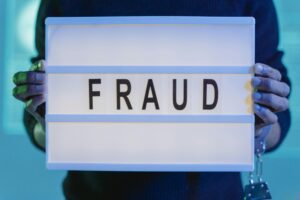
Number One Rule
Never Ever Share Your personal information with anyone!
- Never share your email and passwordIf anyone asks to create a Trader Area account using your name and email address, it should raise suspicions immediately. You should only sign up and sign in to your account yourself.
- Never share your personal documentsNever provide anyone with your personal documents like IDs, passports, etc.
- Never share your verification codesIf anyone asks you for a verification code or PIN number, you should be certain you are facing fraud.
- Never open any suspicious linksIf a link looks suspicious, if you never requested it, or if you don’t know who sent the link, do not click it. Even if you only want to check if the link opens a legitimate page, don’t: the link itself is most certainly dangerous.
- Ensure your device safetyNever leave your mobile device or desktop unattended with your Trader Area opened. Make sure to close the Trader Area and lock the screen
- Only use our official resources for financial transactionsWhenever you want to deposit or withdraw money from your account, remember to only use the official Broker mobile app or Trader Area at the official broker website. The never authorize any representatives or agents to collect deposits or other charges on behalf of our company.
- Reset your compromised credentialsIf you realize you have already shared your sensitive information with scammers, reset your password immediately.
- Only use our official broker communication channelsWhenever you want to contact broker with a question or support request, please locate the contact information on our website (click Company in the top menu and select Contacts) or use our official mobile app (More — Live Chat).
- Confirm the legitimacy of a messageIf you receive a message from an Broker representative and cannot be certain if it is legitimate, use one of the official communication channels above to confirm the information you have received.
I
